Email templates
You can configure all your email templates from Admin >> Email Templates menu. All your email notification events are formed as template so feel free to configure them on your own.
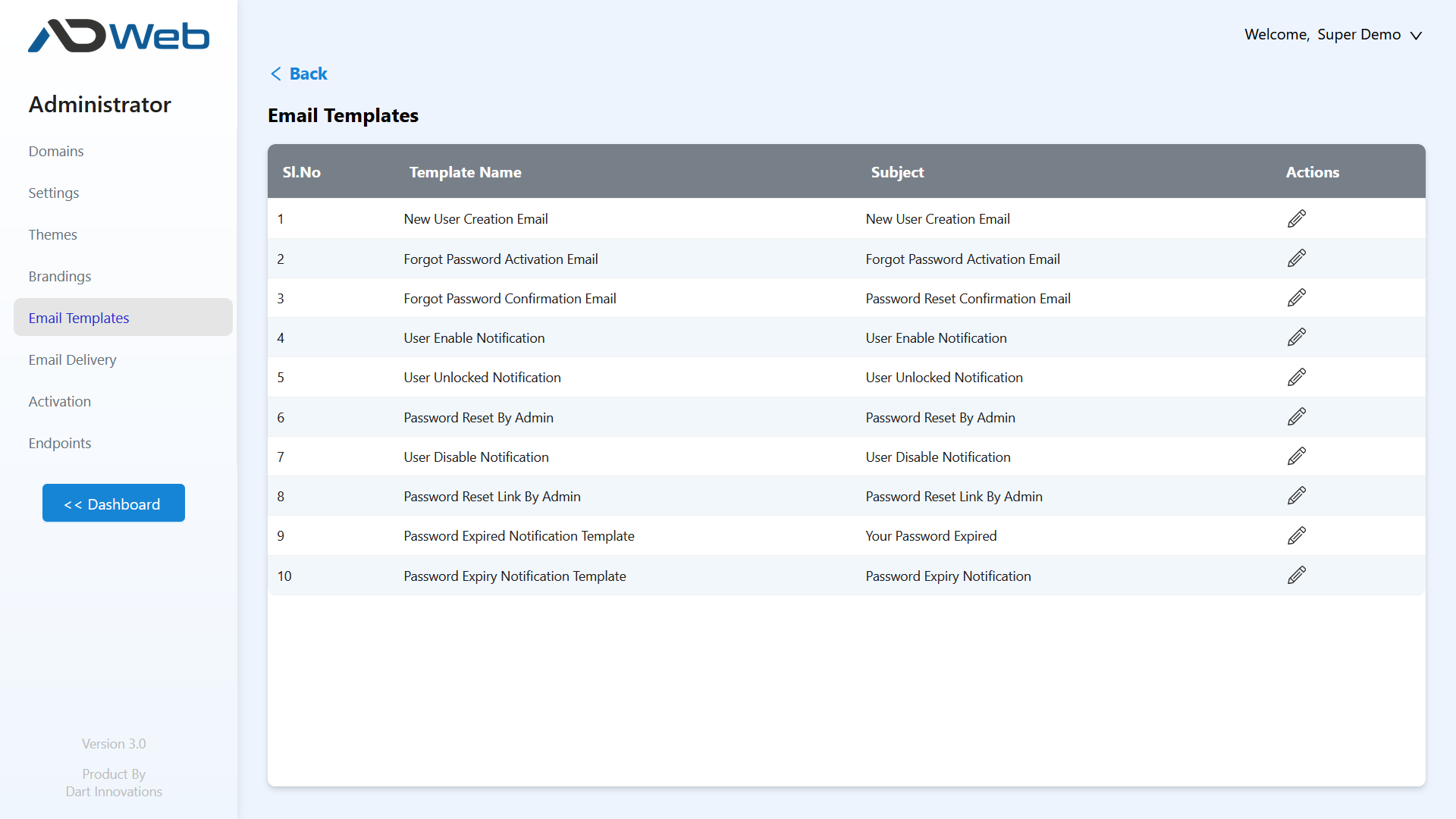
Click on the Edit button (pencil icon) shown on the right corner of each template. Example, I am editing the New User Creation Email which will open the template editor as below.
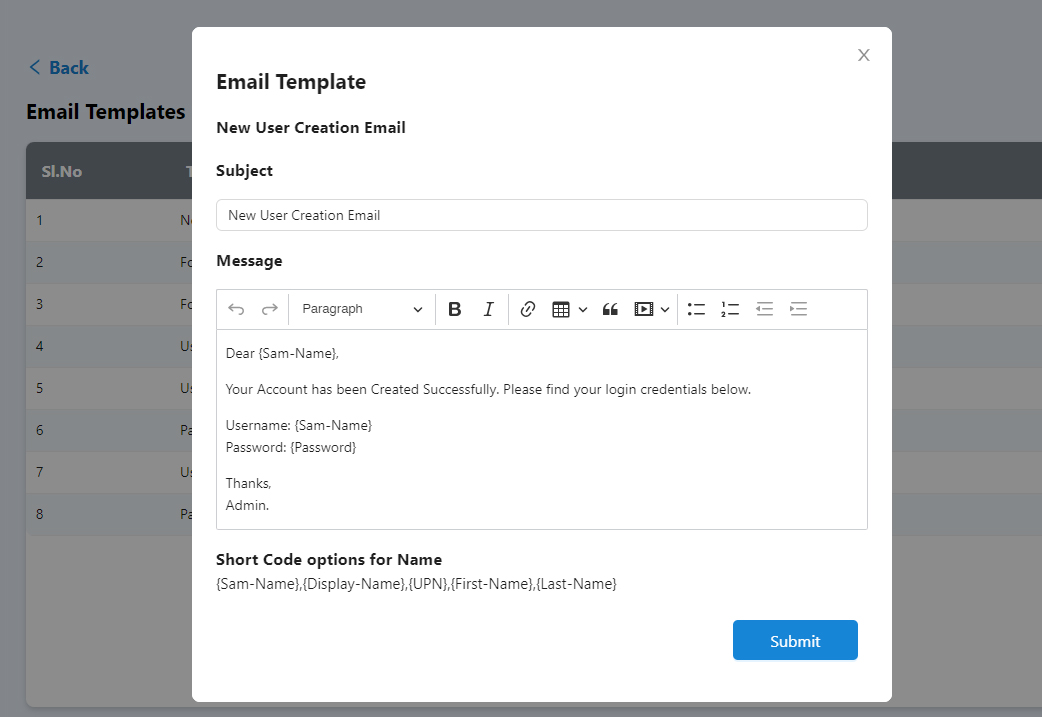
Subject = The subject of the email that will be sent to user.
Message = The email body that will be sent to user.
You can use the given short codes in body to make it most fit for your needs. For example, you may like to place Display Name in the salutation. If so, you can use {Display-Name} in that place which will dynamically place the user’s display name from AD while sending the email. The available short codes are provided in the bottom of each template, use as need.
You will note in password related templates there is a short code called {link}, this something that is used to pull your URL dynamically and send in email for resetting the password. In most cases you are not supposed to remove this unless you are very specific.
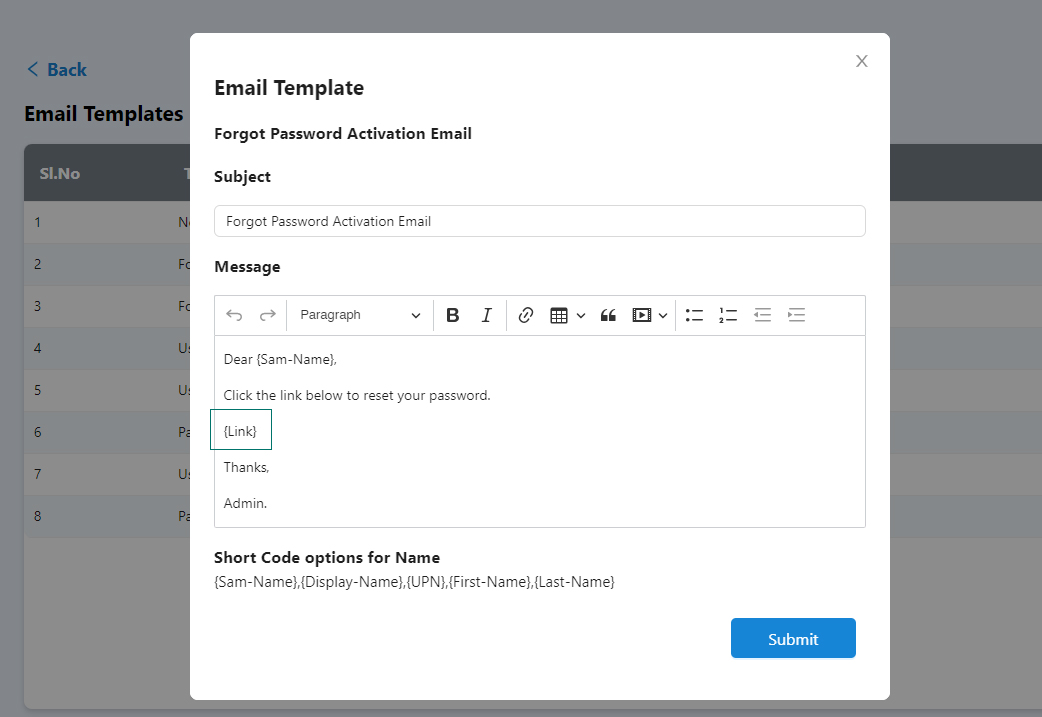
Email Templates and Event Description:
New User Creation Email: The template is used upon new user(s) creation.
Forgot Password Activation Email: Once user validates upon Forgot Password this is the template used to be send in email along with the link to reset the password.
Forgot Password Confirmation Email: Once user successfully resets the password using the link, a confirmation email will be sent to him.
User Enable Notification: When you enable user(s) you have option to send email notification. This is the template used on that occasion.
User Unlocked Notification: When you unlock the locked users you have option to notify them via email. This is the template used in that occasion
Password Reset By Admin: When admin resets the password using random or manual option this is the template used to notify the user(s). You can option opt-out the notification for manual option but random option always triggers the email.
User Disable Notification: You can notify when you disable user(s).
Password Reset Link By Admin: This is used when you Reset Password using the Send Reset Link option.
