Password Expiry Notifications
AD Web offers a wonderful feature called Password Expiry Notifications which can be used to notify before the expiry as well after expiration of passwords. It is completely customizable so you can set the reminders like 10 days before, 30 days before and 1 day before. The similar approach can be made for expired password notifications as well.
Password Expiry Notification Template:
By default this template is turned off. You can enable it by editing the template navigating to Admin >> Email Templates.
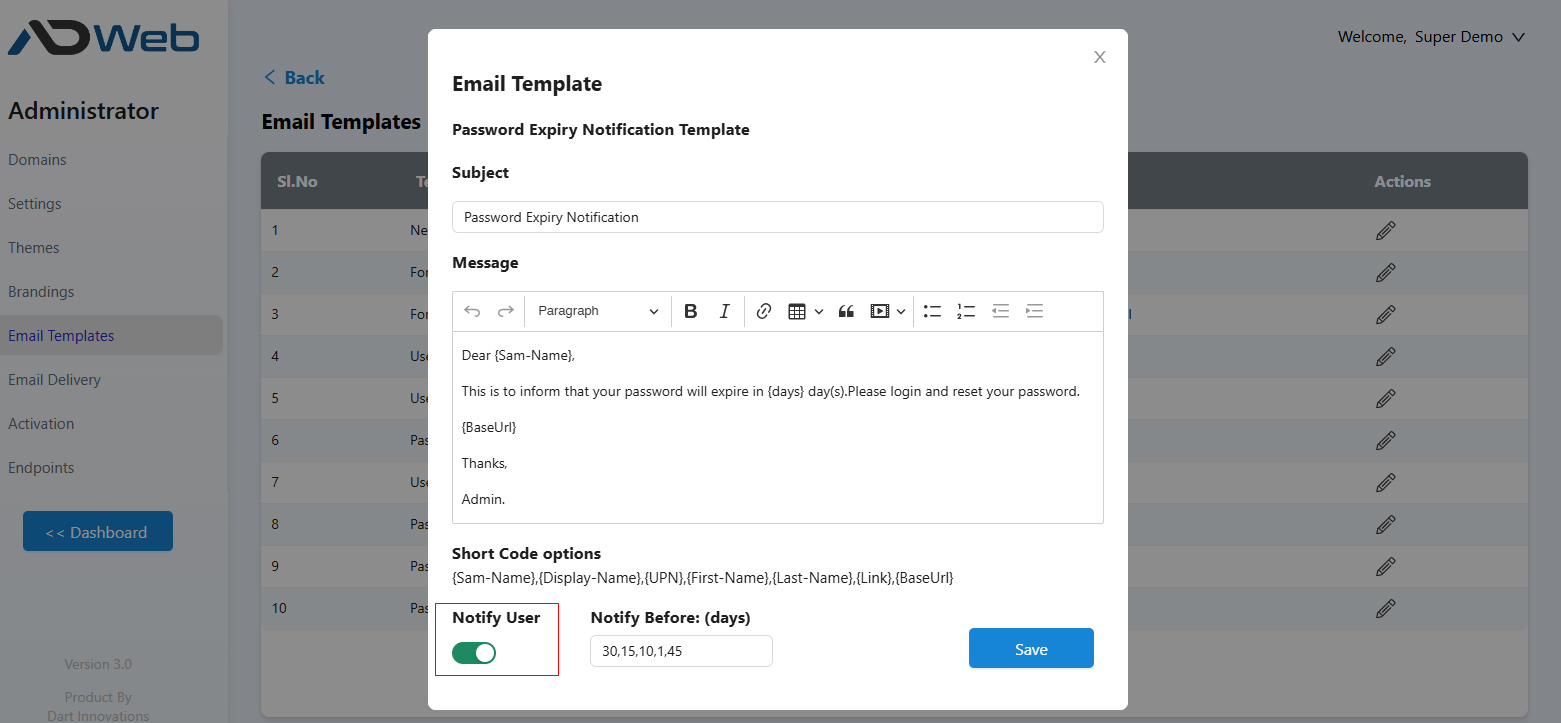
Notify User: By turning it on, the users will be notified by email based on the days you set under Notify Before.
Notify Before: You can set an array of days as comma separated. There is no limit so set it as many as you need per your requirement. In most cases administrators like to set 2 or 3 reminders.
Password Expired Notification Template:
As same like the expiry notification template this template is also turned off by default. You can enable it by editing the template navigating to Admin >> Email Templates.
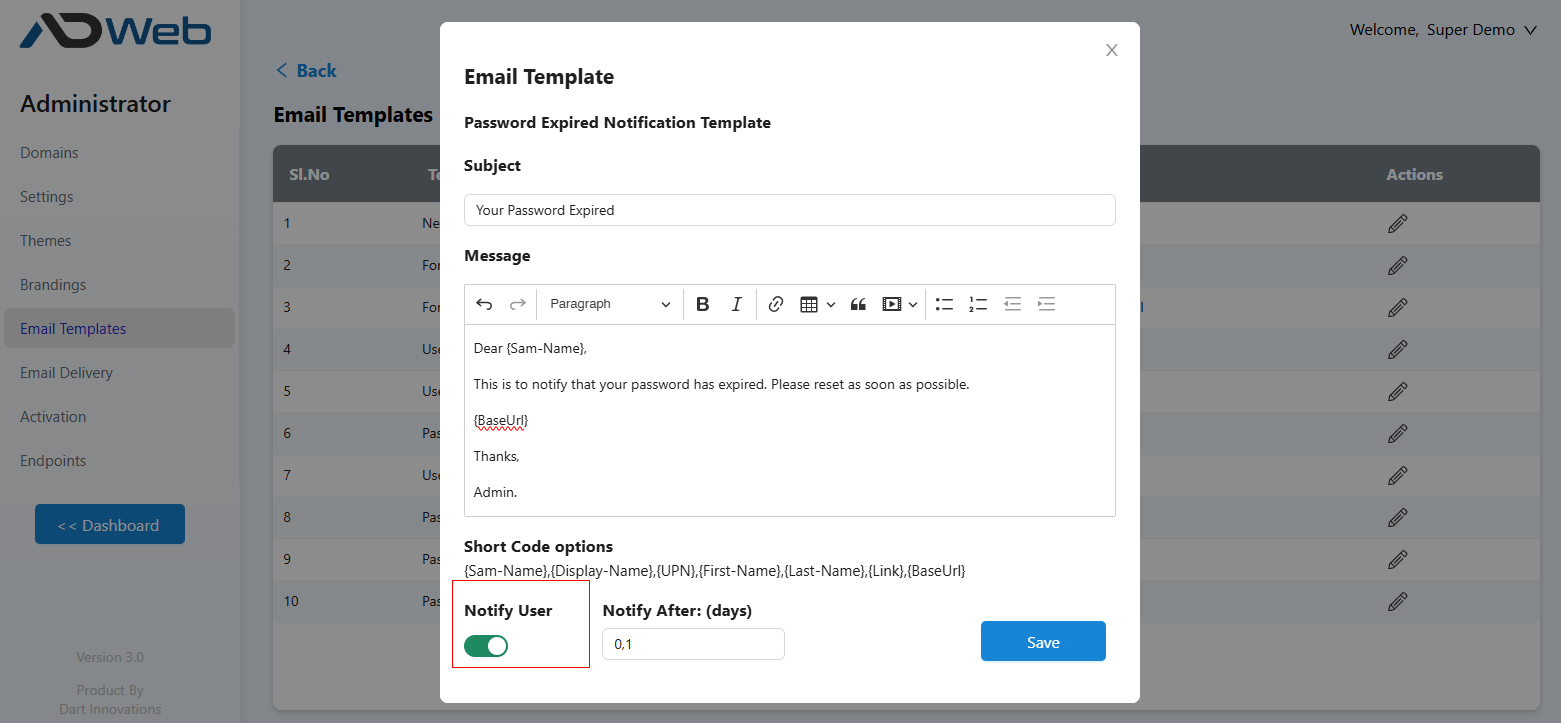
Notify User: By enabling the user will receive email notifications upon the password expiry.
Notify After: You can set an array of days as comma separated. You can set as many as you need. In most cases administrators prefer to set 2 reminders one is the same day (0) and another one at next day.
