AD Web Windows Installation Guide
System Requirements:
Processor: X64, X86 or ARM64
Memory: Minimum 2 GB of RAM (4GB plus is recommended)
Storage: 50 MB of free space
OS: Windows Server 2012, 2016, 2019, 2024 or Windows XP, 8, 10 or 11
Download your appropriate installer version (IE x64, x86 or ARM64).
Video – Getting Started in 5 minutes
Click and Go
- It is recommended to run your installer with Admin privileges hence run installer as an Admin. Install as Admin.
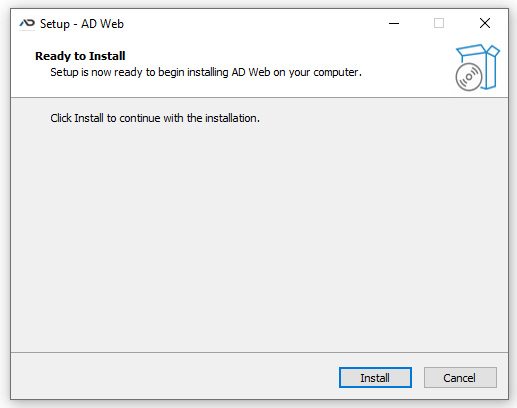
- Follow the installer wizard and just move next. It is all self-explanatory.
- Finish the installer and you will noticed at the finish screen with instruction to get started.
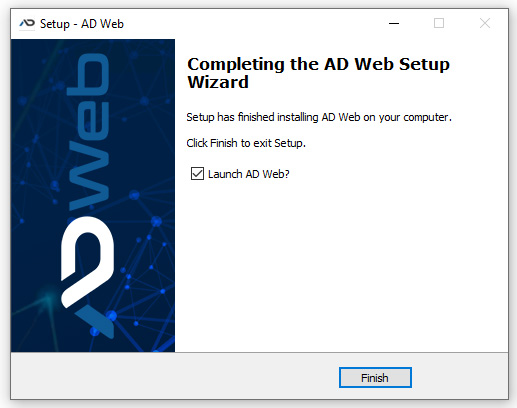
Once installed, you can access your AD Web at http://localhost:6060. You can also access through 127.0.0.1 or your system’s IP along with port 6060. You can change the port or add more endpoints such as https endpoints at Admin >> Endpoints menu. You may follow the tutorial EndPoints and SSL Setup for better guidance.
AD Web runs well behind the reverse proxies and that is the more secured way. You may use IIS, Nginx, Apache or any other proxies and run AD Web behind that. For more guidance on setting up AD Web behind the reverse proxy can be explored here>>
