API Settings
To give you better security AD Web comes with customizable routing for REST API.
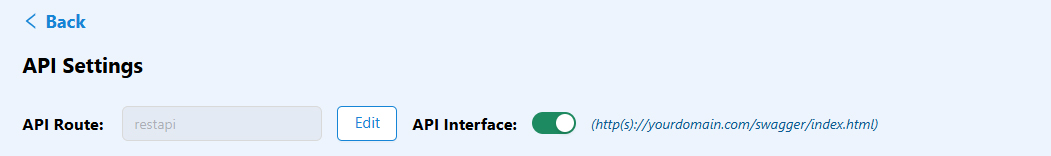
API Route:
This is where you can customize your REST API routing. Click edit and customize to on your own. For example I changed my API Route as adwebapi.
From now, I have to access my API as https://adweb.yourdomain.com/adwebapi
API Interface:
The API interface is provided for your development purpose. It is built with Open API standards along with swagger interface. The best practice is to turn off when your development is completed or just turn on whenever you need something to refer. Using this interface you can test your API calls within the AD Web without need of other tools like postman etc.
You can access your API Interface like https://adweb.yourdomain.com/swagger/index.html
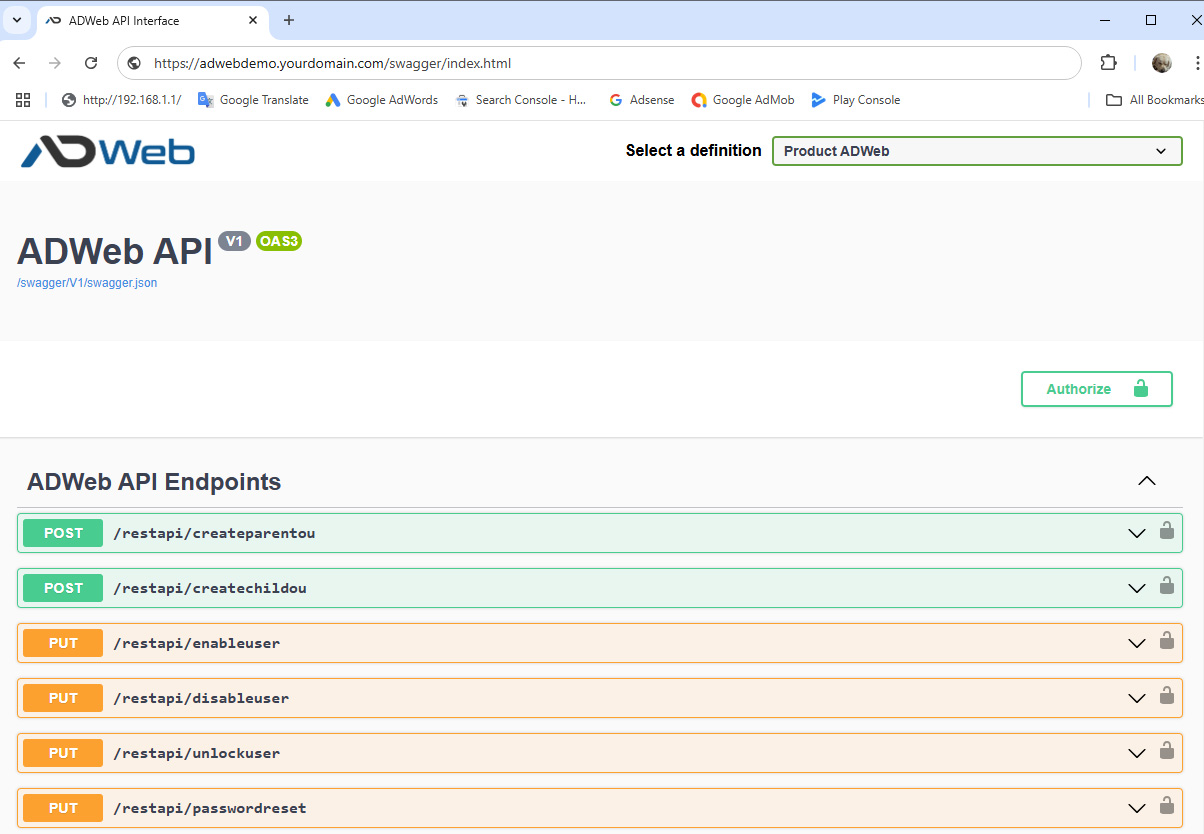
Users and Actions:
You can View, Edit or Delete an user using the Action buttons at the right displayed in each row. The locked users are shown with Locked status which you can unlock by simply clicking on. You can disable/enable users using the Green tick icons. The Reset Password icon let you quickly reset your user password in 3 ways.
API Keys:
AD Web offers key pair method for API authentication where you can create any number of key pairs based on your requirement.
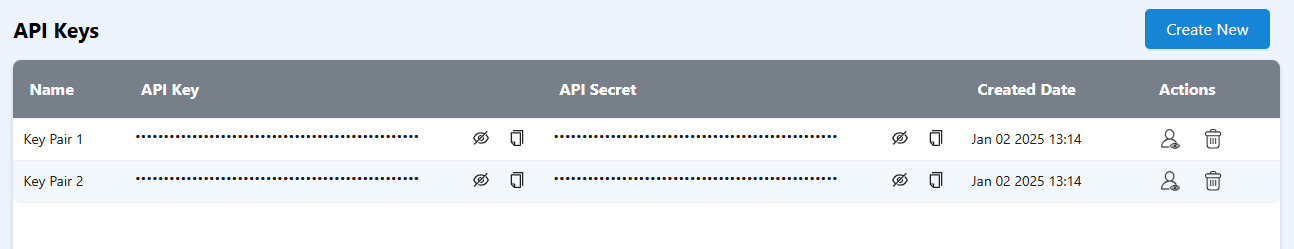
Create New Key Pair:
Click Create New to create new API Key Pair.
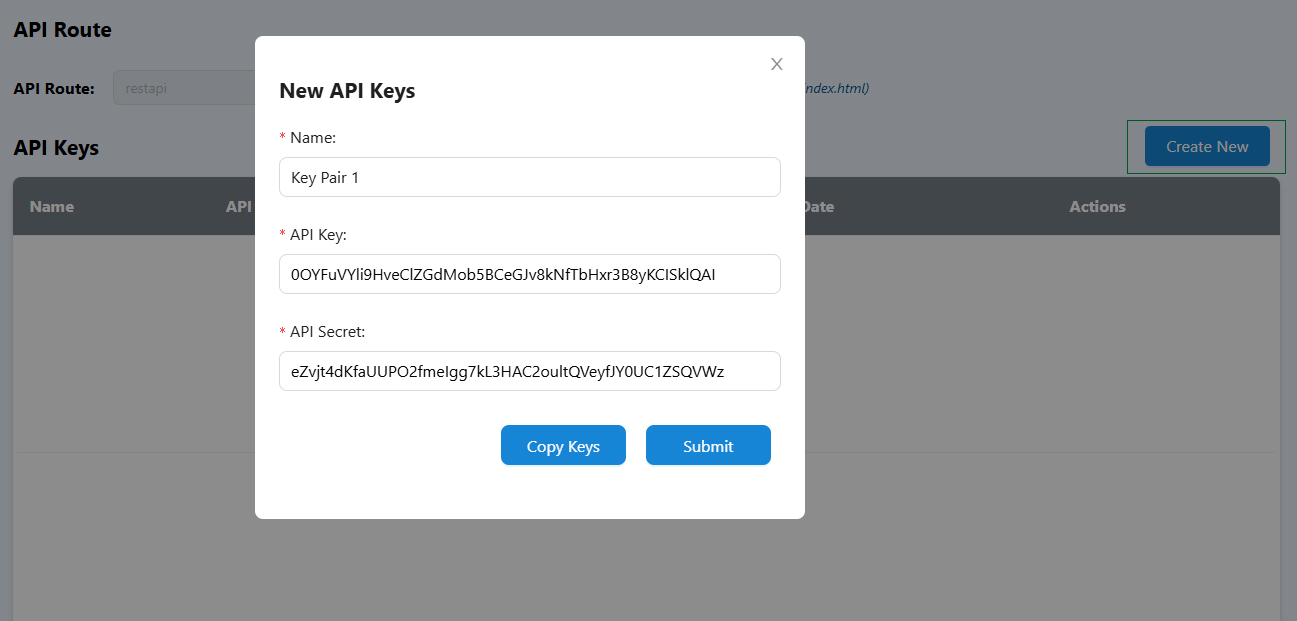
Give a name for your reference. The API Key and API Secret are generated automatically which you can copy and use with your REST API calls. You can either use Copy Keys from this window or you can just save and copy the keys from the grid at any time.
