Activation
The Activation menu helps you to deactivate and/or activate back the product. This is useful when you want to change your instance to a newer system and use the same product key. In this case you need to deactivate your product key using the Deactivate button.
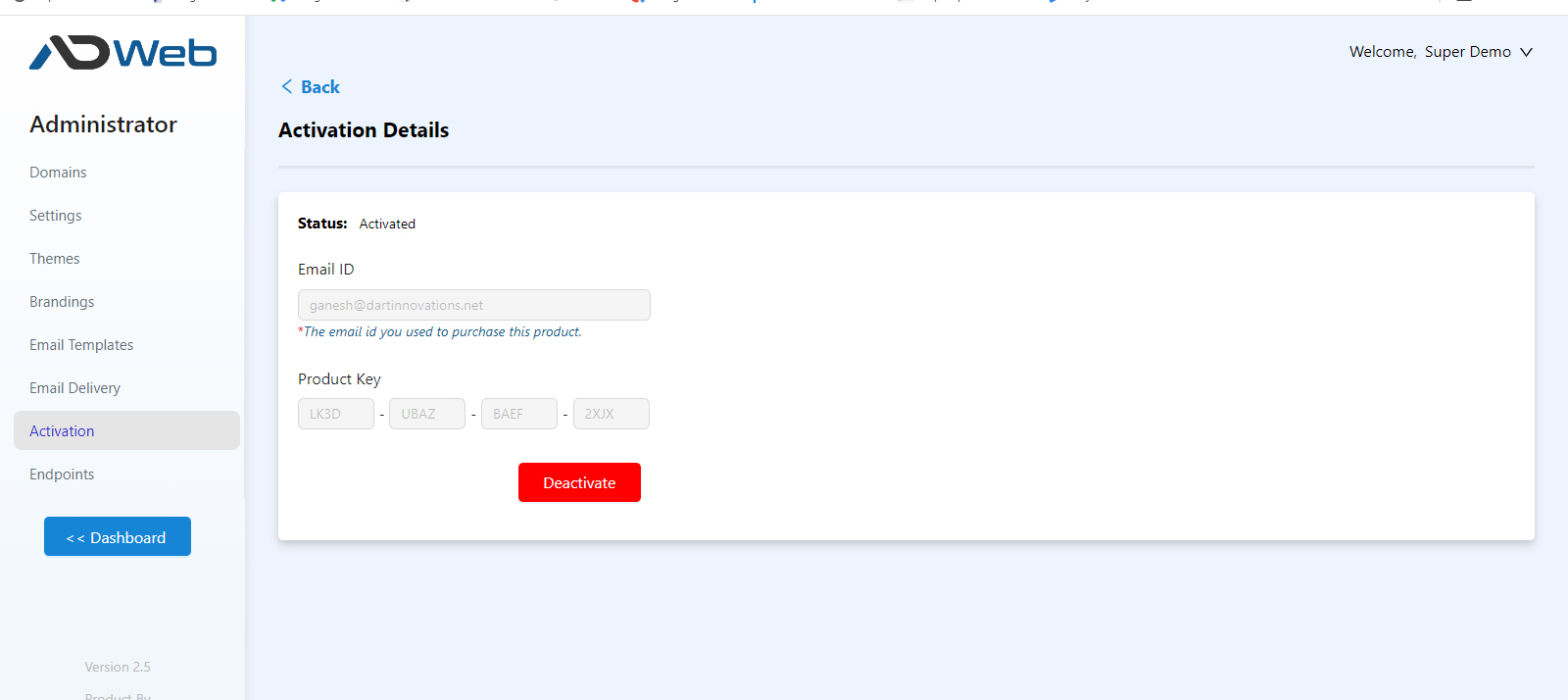
The deactivation will happen immediately. And then you can use this key with any new instance that is set up from scratch or the one that is copied from here.
You can’t use the same product key with another system even if you copy the whole stuff from here. Hence it is important that you deactivate your license in the 1st instance and then use it with the next one.
** In case if you face any network issues during deactivation make sure your system can access
*.dartinnovations.com
