Settings
Settings menu will give you more control to enable/disable features, notification settings and more. Let’s Navigate to Admin >> Settings page.
General Options
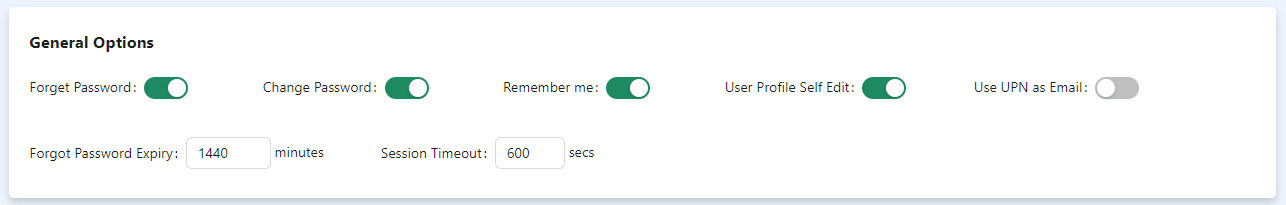
Forgot Password: Turning off this feature will hide the Forgot Password link at login page.
Change Password: This feature is at after login where all users can reset their password on their own. Turning off will hide that feature.
Remember Me: Turning off will hide the Remember Me option at login page.
Remember Me: Turning off will hide the Remember Me option at login page.
User Profile Edit: The non-admin users can always login to the system and view his basic profile. Enabling this option also allows them to edit some basic information like Email, phone number etc.
Use UPN as Email: If you are using user’s email as UPN in your Active Directory and you want to use the same for Email notification and Forgot Password validation then you can turn on. If you turn on the UPN also becomes Email id and all email notifications will be sent against this.
Session Timeout: Based on the number here the session time out will happen. By default it is 600 secs (5 minutes). You can reduce or increase based on your preference.
Password Expiry: The password reset link sent to user has an expiry time. By default it is set to 1 day (1440 minutes) which you can increase or decrease. Setting up 0 means the link will never expire. However, once used the link can’t be used anymore regardless of the expiry tie.
Forgot Password Rule
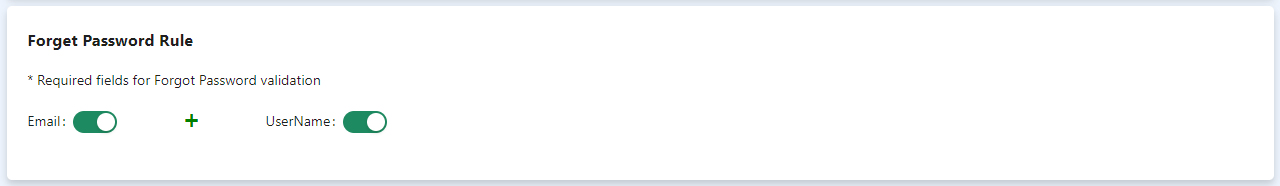
During forgot password user will be asked for inputs for validation. Usually Email and Username combination are the preferred way. In some cases you may just like to do with Email or only with Username which is also possible by adjusting the system.
Auto Password Rules
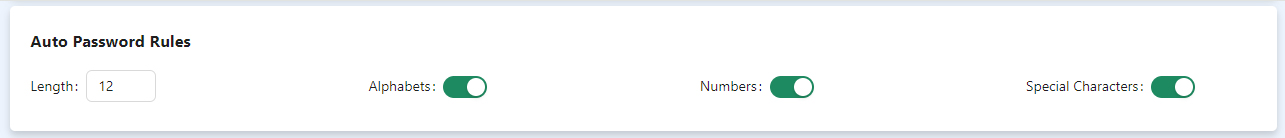
You can set your password generation rule based on your AD Group Policy complexity requirement. The password auto generation during the Reset password will work based on these settings.
Email Notification Defaults:
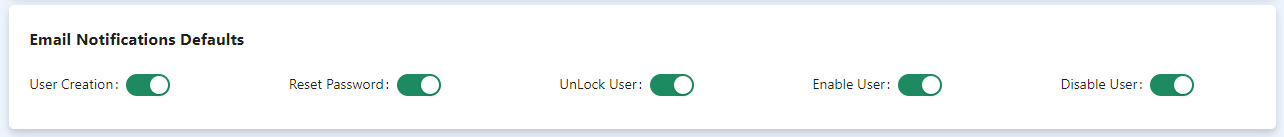
This gives you ability to populate the default option of the each notification event. For example if User Creation is turned on then whenever you create new user the Notify By Email will be checked by default. However you still can turn off the notification option during user creation. This settings are just meant for the default.
Manage Rights, where you control the access of your admin users. To know more details about it please visit the article Admin Roles >>
