Email Delivery
In AD Web, your email deliveries can be set in 3 ways.
- The standard SMTP authentication
- Gmail/Gsuite OAuth method
- Office 365 OAuth method
Go to Admin >> Email Delivery and set your preferred option from the Authorization Protocol.
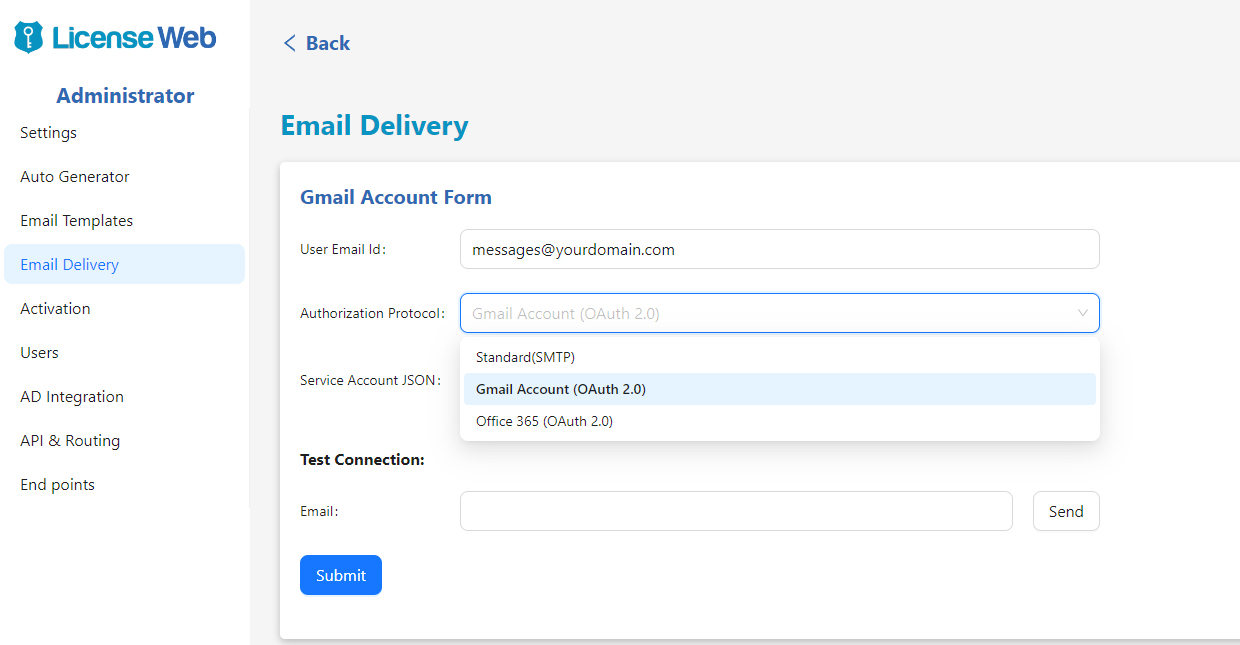
The standard SMTP authentication
This is quite common method we use it. You can find the settings from your email provider documents, or from you outlook or other email clients. Just make sure the encryption protocol and the port are correct according to your email provider.
Gmail/Gsuite OAuth method
If it is first time then you may need to spend some time to generate the JSON from Gsuite for your Gmail OAuth. However you can follow this blog (https://dartinnovations.com/setting-up-gmail-oauth-2la-for-your-web-application/) to set up and generate the Auth JSON quickly. Once generated you just need to upload your JSON.
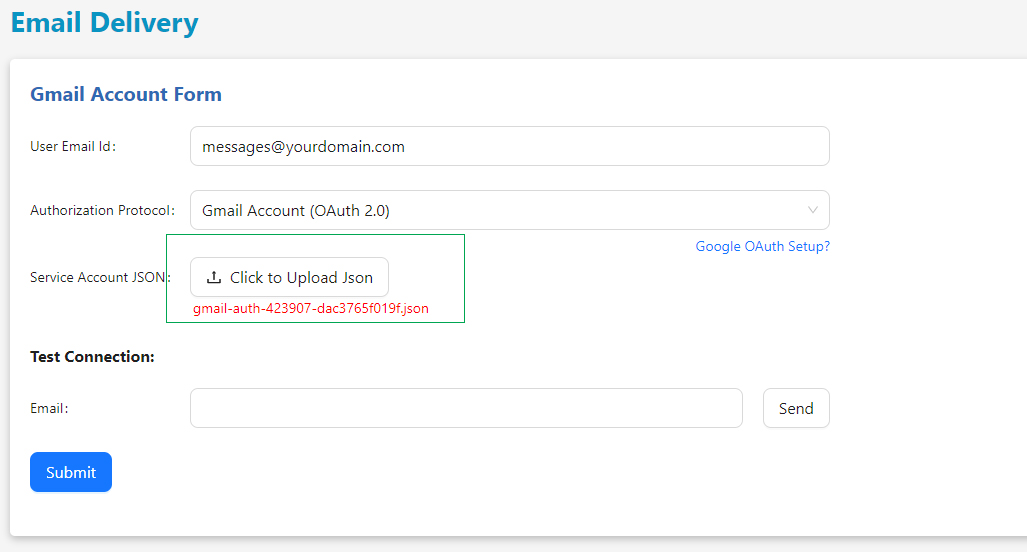
Office 365 OAuth method
Similar to Gsuite Office 365 also provides secure OAuth based authentication for email deliveries. It also needs some steps to setup for the first time. You can follow this blog (https://dartinnovations.com/setting-up-office365-email-oauth-for-your-web-application).
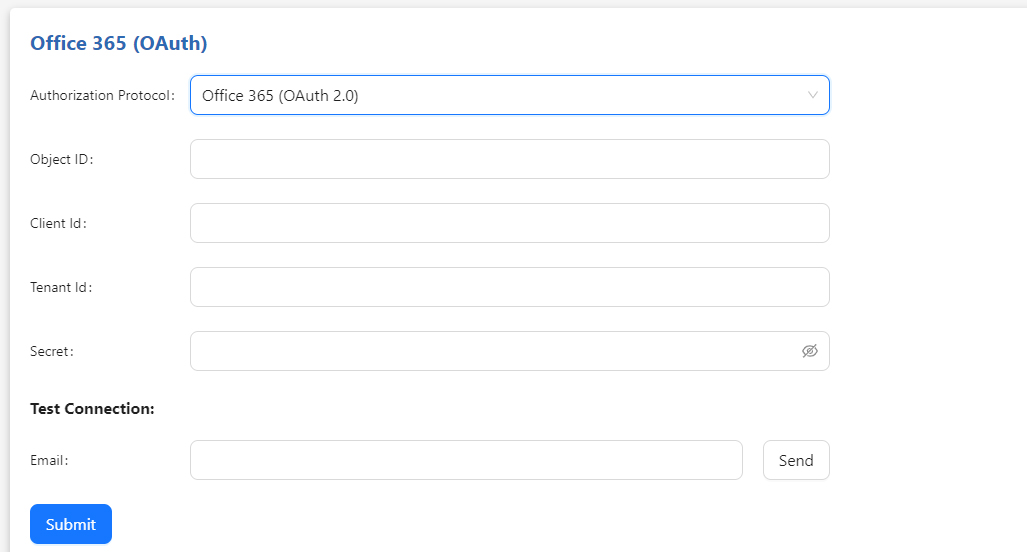
Object ID, Client Id, Tenant ID and Secret are four essential parameters you need to configure for Office 365 OAuth method. By following the above blog you can get these values from your account.
