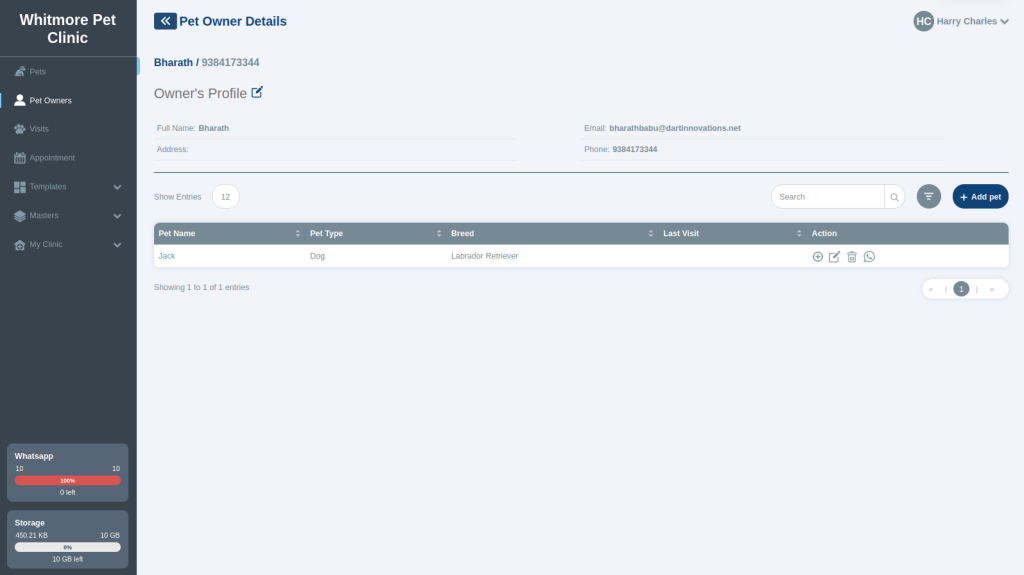Manage Pet Owners:
Pet Owners section allows us to add the Owner of Pets with their contact information to send Visit details, Follow ups, Vaccine reminders etc. This section is similar to how we added Pet Owners while creating a new Pet. It’s similar to that, let’s see how we can add Pet Owners here and how we can manage if Pet Owners had multiple Pets.
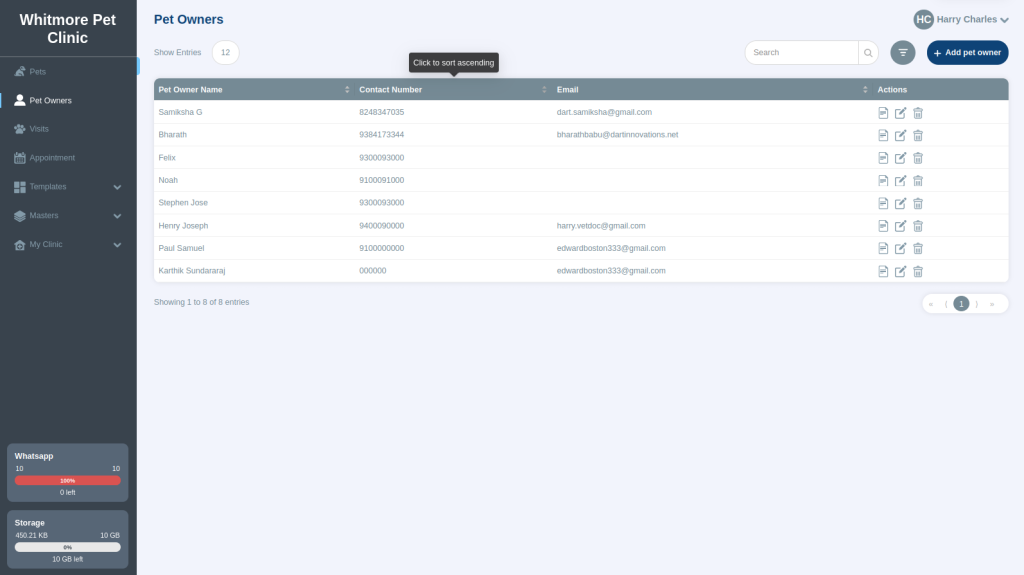
Add Pet Owners:
- Let’s start to add new Pet Owner, Create Pet Owner is adding the Name and contact information of the Pet, Lets enter the Owner name, Mobile Number, Email Address, Address and Registering branch. Note: Lets add all contact information in order for us to notify the Visits and follow up details via WhatsApp and Email.
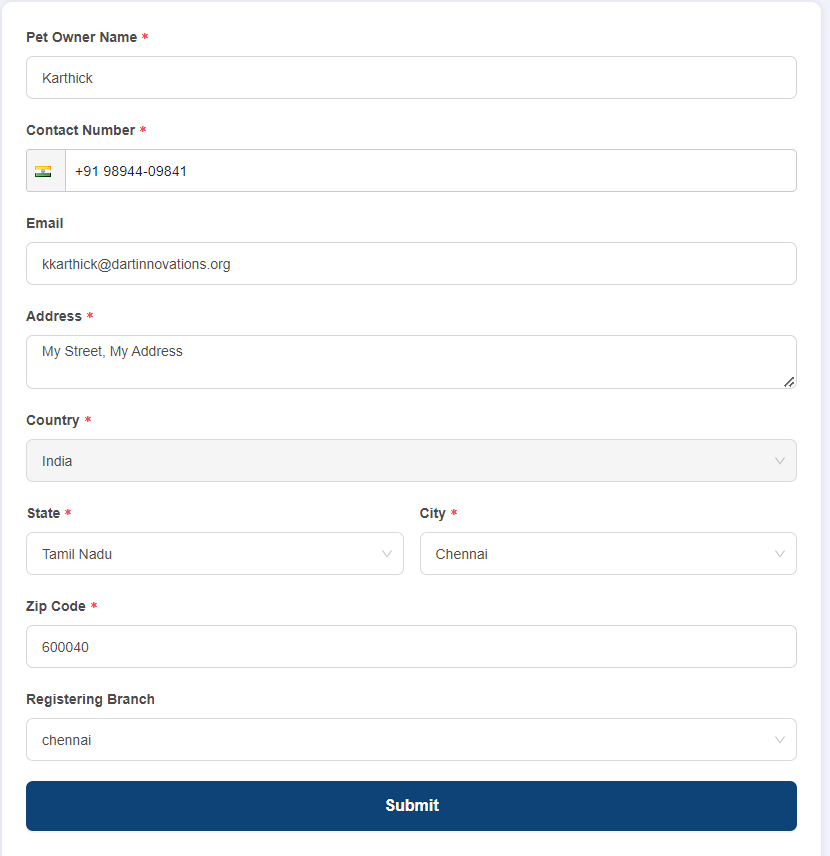
- Once we click submit and we can the Pet Owner added to our system.
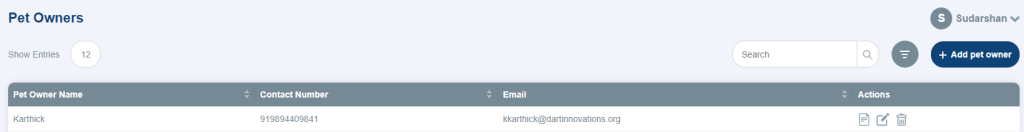
- In this we can view the Pet Owner, or edit and delete the owner from our database. When we click on view details, it will show the Owners profile with Full name, Email, Address and Phone number and below that we can see the list of Pets added/Assigned to the owner. In case if the owner has 1 Pet, it will list 1 Pet and if the owner has more than 1 Pet, it will list all the Pets assigned to the Owner.